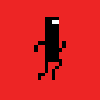|
|
| Getting Started! Thursday, July 29, 2010 1:40 pm — Posted by FlashMarsh |
« FlashMarsh's Blog
Ok, so you've just made an account on the Interguild and are itching to go... Here's a few tips for you about The Interguild generally...
1- Speak with Proper Grammar
On many sites, it is considered 'cool' to speak like this-
'wat i hart dat 2 yeah we r both lovin dat level'
Your teachers have probably said this but I'll got through it again-
-Start your sentences with a capital letter, and end them with a full stop.
-Avoid using Leetspeak or Textspeak as much as possible. The only two Textspeak word which are commonly use are 'lol' (Laugh out loud, for you dummies) and Pwned (Owned).
-Use the right tenses, and things like that, OK? I think you know what I mean.
2- Download CSD's CaveMaker
You can download it here- http://www.interguild.org/blogs/?id=1072
It is a lot, lot easier to use than Neopets CaveMaker, and a little easier to use than Neopets Cavemaker V1. It contains the following major features that are not in Neopets CaveMaker-
-Water Crates and Water Tap Crates
-Multiple Gems and Hearts
-Fake Crates
-Load Levels from either Username or Level Gallery
-Have multiple caves open at once
-Levels save properly!

3- Learn the Smilies and Censors!
Something quite small, but none the less, I do advise it.
: ) and : ( (without the spaces) turn automatically into
 and
and  respectively. : dance : , : mrgreen : , : panic : and : hmm : are all fairly useful to learn (all are without spaces).
respectively. : dance : , : mrgreen : , : panic : and : hmm : are all fairly useful to learn (all are without spaces).4- Rate levels! (And videos!)
For some reason, there seems to ahve been a lack of rating levels recently. Help change that! Although I consider 1/4 into a cave far enough to rate it, many consider it to be 1/2 into the cave, depending on the size of cave. First start with small levels, before you gradually move onto bigger ones.
Now, when you are on a level topic, there are two boxes at the top left of the reply box. The first says 'Rate' which basically is a mixture of how much you enjoyed the cave, how much you liked the look of the cave, etc. This is out of ten, including decimals. Difficulty Rating is obviously how hard you thought the level was. Remember, try not to be too extreme with your rates, and try to give 10/10 very rarely, and same with 5/5 (Evil) in difficulty, and obviously the same with 0/10 and 0/5 (Very Easy). Videos are rated similarly, but with stars instead of just a number. There are half-stars as well. This brings us on to my next point...
5- Record Videos!
For this to work you will need an account on either Google Videos and YouTube. I use YouTube. Now you will need to download some screen recording software, such as CamStudio or HyperCam (Both free). Now select and area of the screen you want to record, and record yourself beating that HATPC level/Beating those two HATPC levels/ Beating those three HATPC levels etc.
Now it's time to edit your video! I recommend Windows Movie Maker, which comes free with any Windows computer. I first suggest cutting out any failed attempts. Now that you have an idea how long the video is, its time to choose a song! Walkthrough's are often boring without music. Now, add credits, crediting the aker of the level, and also try and make sure you mention the Interguild. Make sure there is no profanity, save your edits, and you are ready to upload your video to your video sharing site. Now when you have waited for it to upload, get the URL of the video. Now scroll over the 'Video Archive' section on the top row of the site. Click on the bottom option, 'Submit a Video' it will come up with this screen-

-The top bar you enter anybody else who created the video with you.
-The second bar is video title that everyone on the site will see.
-The third bar is the game that the video is for.
-The fourth bar is where you paste the URL that you got earlier.
-Video description is obviously what describes your video- It will appear below the video.
Now you just have to wait for a staff member to approve you video!
(Tick, tock...)
They've approved it! Your video can now be seen by the entire Interguild! Hooray!
6- Chatbox
To get a custom name in the chatbox, click on the 'Click to expand' button. Now, look near the top-right of the page. It looks like this-

Any custom chatbox names will be in italics, normal will not be.
To edit a chatbox post, click on the date next your name on the left, whcih is in grey.
----------------------
I'd like some suggestions for some more tips! Post in the topic below!
User Comments (3)
| Isa | ||
| No. I'm an octopus. Age: 31 Karma: 686 Posts: 7833 Gender: Male Location: Uppsala, Sweden - GMT +1 pm | email |
Hey, this was pretty neat and well written. | |
| Livio | ||
Age: 31 Karma: 470 Posts: 9620 Gender: Male Location: Arizona, USA pm | email |
it would've been even neater if he uses bold text to mark the headers of each section and proofread some parts. And that screenshot could easily get confused with an actual part of the page if you were new. This is an interesting idea, though. | |
| shos | ||
| ~Jack of all trades~ Age: 31 Karma: 389 Posts: 8273 Gender: Male Location: Israel pm | email |
I agree with isa. although i would make it more lively, perhaps pics, smileys, etc...  | |
« Forum Index < The Hannah and the Pirate Caves Board
In order to post in the forums, you must be logged into your account.
Click here to login.
All games copyrighted to their respective owners.



 ShareThis
ShareThis