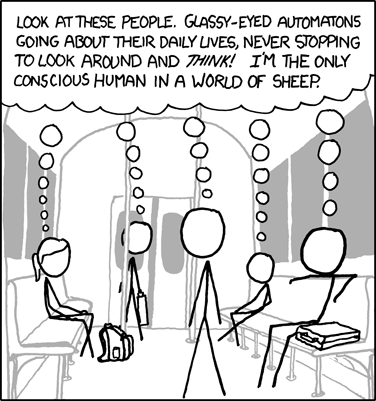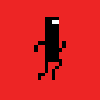|
|
| New CaveMaker Thursday, January 8, 2009 3:56 pm — Guide posted by canadianstickdeath |
« canadianstickdeath's Blog
This is something I should have made a long time ago. You know, back when I still made caves and it'd actually be useful to me. Anyway, I posted the link a little below, and I'd appreciate it if you all'd download it, play around with it, and tell me what you think. I don't want you guys to mention any potential new features just yet, I just want to know if you can find any bugs, or anything that doesn't function in the way that you would perhaps expect it to.
http://www.interguild.org/hatpc/cavemaker.zip (EDIT: You cannot trust this link to be remotely up-to-date.)
original link:
https://drive.google.com/file/d/1BNp_r4-qIIZ8QuNE1wRw6Vi9HT526aDL/view
Due to a forum bug, you'll probably have to copy that and paste it into your address bar.
To run that, you'll first have to extract that all into the same folder. If you can't extract zip files, download WinRAR: http://www.win-rar.com/download.html
You'll also need to make sure you have the latest version of Java: http://www.java.com
Inside, there's a file named cavemaker.bat, which you will double-click on the run the program. A cmd window will pop up and hang around with you the whole time as you use the cavemaker. Close it, and you close the cavemaker with it, so, just ignore it for now. If it comes up and then just goes away, then you (probably) have not, either, followed these steps properly, or you do not have the latest version of java on your computer. I'm working on a way to make it stand-alone, but for now this will suffice. Also, you can make a short-cut of the .bat file (right-click create shortcut, probably) and then you can paste that into wherever you'd like to be able to open the cavemaker from. Also note that, since this was coded in java, it should be able to run on systems other than Windows. I haven't seen fungus in a while, but if you see him, direct him here so I can get that straightened out. We might have to jump through a few hoops, but it should be able to run on his mac. Update: The cavemaker program is now in a jar file. You should be able to run it by double clicking but, if not, set java as the default program from opening jar files. The .bat is still there if needed.
If you have Windows 7, check out this short topic for help: http://www.interguild.org/members/forums/topic.php?id=5124
I'm going to attempt to list some of the changes that I've made from the Neopets version. Here's what I could think of, in no particular order:
Spoiler: ''List of Changes from the Neopets Version''
So yeah, try it out, and if there's anything that gets on your nerves, let me know I'll try making changes to it. I'll work on adding new features at an unspecified point in the future. For now, I'd like to ensure that this is working properly and there's nothing about it that people just hate to death.
Spoiler: ''Changes in Update 1''
Spoiler: ''Changes in Update 2''
Spoiler: ''Changes in Update 3''
Spoiler: ''Changes in Update 4''
Spoiler: ''Changes in Update 5''
Spoiler: ''Changes in Update 6''
Spoiler: ''Changes in Update 7''
Spoiler: ''Changes in Update 8''
Spoiler: ''Changes in Update 9 (Current Version)''
User Comments (549)
| jellsprout | ||
| Lord of Sprout Tower Karma: -2147482799 Posts: 6445 Gender: Male pm | email |
Too much work. If you want to know, go figure it out yourself. Spoiler: | |
| shos | ||
| ~Jack of all trades~ Age: 31 Karma: 389 Posts: 8273 Gender: Male Location: Israel pm | email |
'jellsprout' said: Too much work. If you want to know, go figure it out yourself.  | |
| Isa | ||
| No. I'm an octopus. Age: 31 Karma: 686 Posts: 7833 Gender: Male Location: Uppsala, Sweden - GMT +1 pm | email |
Nope, they cannot, at least if I remember Accel right. | |
| jellsprout | ||
| Lord of Sprout Tower Karma: -2147482799 Posts: 6445 Gender: Male pm | email |
Again too much work. And I just don't care. Spoiler: | |
| Livio | ||
Age: 31 Karma: 470 Posts: 9620 Gender: Male Location: Arizona, USA pm | email |
no I think they can be drained | |
| canadianstickdeath | ||
Age: 35 Karma: 350 Posts: 2990 Gender: Male pm | email |
Question: If I put multiple Enemy 4's, does it affect my maximum enemy limit? Probably not, right? | |
| jellsprout | ||
| Lord of Sprout Tower Karma: -2147482799 Posts: 6445 Gender: Male pm | email |
Nope. If you place many 4's in the cave, you can still place five other enemies and all those other enemies will show up. Spoiler: | |
| canadianstickdeath | ||
Age: 35 Karma: 350 Posts: 2990 Gender: Male pm | email |
I've uploaded a new update at the usual link: http://www.freewebs.com/cavehelp/cavemaker.zip There wasn't anything particularly major in this update, but all the small changes were starting to add up. I think the biggest change was probably to fix the "load from gallery" feature, which has been broken ever since Livio revamped the galleries. Here's a complete list of he changes, per the log I keep in the first post: - Fixed a bug where saving using a save-as dialog wouldn't probably set the current directory for the next time that you loaded the cavemaker and used a load/save dialog. - Fixed a bug where the program wouldn't load on anything but pretty-much Windows. - Fixed a bug where, even with its "allow multiple" unchecked, you could set multiples by setting a rectangle's-worth of them instead of just a single tile. - Livio just made a bunch of changes to the level galleries, and as such, the "load from gallery" option is now broken. This has been fixed, and as well, it has been renamed to "load from user-level database", with the mnemonic changed from "g" to "d". - When you save a cave, the title of the cave, plus ".txt" is now defaulted into the box, as long as the cave hasn't been saved already. I mainly did this so that, when I add "Save All", you'll know (or at least have a better chance of knowing -- hopefully you don't have a bunch of open caves with the same name) what cave you are saving? - Apparently, clicking the x on the dialog that asks you if you want to save when you cave was modified, is the same as clicking no? I changed that, anyway, so now it's the same as clicking cancel. Also, clicking the x on the dialog that asks you if you want to overwrite a file in the save-as dialog, was the same a clicking yes, so I changed that to be the same as clicking no. I -thought- I'd tested this, but I guess I was wrong... - Fixed a bug where terrain types would revert to what you originally set them as, when doing dimension changes. - It should now no longer be possible to set disallowed multiples using copy/pasting, as it was in the original cavemaker. To get multiples, allow it in the "Allow Muliples" menu. If copy/pasting multiple disallowed multiples, the first one that's pasted, in reading order, will be the only one to remain. - Added a Save All feature, which attempts to save all open caves. If a cave does not have a filepath, you will be presented with a save dialog. - Because of the weird behaviour that could arise when combined with Save All, it is no longer possible to save over a file that is currently open in the cavemaker. - Related, you may no longer open a second copy of the same file, when it is already open in the cavemaker. If you try to, you will be informed of this, and the currently-open version will be brought into focus. - A mangled error message that occurred when opening real but non-txt files (you have to manually type in the path for this to happen) has been corrected. With all these changes to how saving works, I highly suggest exercising caution when using this update. I know I accidentally erased several files (like my back-up copy of "Trapped in the dark") while I was first testing the save all feature. - Added an "Allow Multiple" for the ghost enemy, since at most one will ever appear in the level. Defaulted to disallowed, I guess. It is useless, but it could throw people off who don't know only one can ever appear. - Fixed a bug where it was possible to add tiles to a cave while it was minimized. - When redoing/undoing/changing dimensions, the currently-selected area's anchor point remains selected. When it is dimension-changed offscreen, the anchor point is moved to the position closest to where it used to be. This is also what happens in the Neopet's cavemaker. The main reason it was added was so that, after you redo/undo/change dimensions, and then if you pressed the arrow keys to move around, you don't get warped to the upper-left corner. - The cavemaker now remembers if it was maximized the last time it was closed and sets it to continue to be maximized when opened again. I decided against going through the hassle to also remember unmaximized size, screen position, as well as all of this properties of the internal frames. - Fixed a bug where, in the level properties window, pressing enter to select a terrain/water type is the same as pressing OK on the whole window, and not just the terrain/water type selection. | |
| Isa | ||
| No. I'm an octopus. Age: 31 Karma: 686 Posts: 7833 Gender: Male Location: Uppsala, Sweden - GMT +1 pm | email |
Quote: I know I accidentally erased several files (like my back-up copy of "Trapped in the dark") while I was first testing the save all feature. OH NOES! Quote: - When redoing/undoing/changing dimensions, the currently-selected area's anchor point remains selected. When it is dimension-changed offscreen, the anchor point is moved to the position closest to where it used to be. This is also what happens in the Neopet's cavemaker. The main reason it was added was so that, after you redo/undo/change dimensions, and then if you pressed the arrow keys to move around, you don't get warped to the upper-left corner. This is especially awesome. Kudos. | |
| canadianstickdeath | ||
Age: 35 Karma: 350 Posts: 2990 Gender: Male pm | email |
What would you say to me adding a key-combination to increase/decrease the dimensions by one? I'm not sure how well it'd work, since changing dimensions is probably the most expensive operation there is, and you shouldn't do large changes with it, since each change would take another slot in your undos. And then if you mess up, just changing the dimensions back wouldn't cut it; you'd actually have to undo... But it'd help with the annoying trips to the level properties menu that you have to keep making. If I add it, what should the key-combination be? I don't know if I could make it listed anywhere, so it'd have to be obscure enough that you don't use it accidentally. I was thinking the arrow keys could work; left is -1 width, right is +1 width, up is -1 height, and down is +1 height, but then, whatever the key-combination is, you might accidentally use it when trying to move around the grid, since shift and control actually do stuff when you hold them down and navigate around the grid. Alt is usually used to set tiles, but I guess it could be alt... | |
| Isa | ||
| No. I'm an octopus. Age: 31 Karma: 686 Posts: 7833 Gender: Male Location: Uppsala, Sweden - GMT +1 pm | email |
If possible I'd rather see a slightly reworked dimensions system, based on an anchor point, like in this picture: Spoiler: The standard acnhor point in the current Cavemaker is top-left corner. However, pretend that I wanted to extend the cave to the left, then I'd have to cut and paste the whole cave to the right to get the same effect. If you're able to change the anchor point it'd be easier - just set the anchor point to somewhere like middle-right, and you can change the width to the left without problems. I'd much rather see this implented. EDIT: Stupid spoiler tag. | |
| canadianstickdeath | ||
Age: 35 Karma: 350 Posts: 2990 Gender: Male pm | email |
That's... ummm... Complicated. What I was suggesting is almost a simple as a method call to setDimensions(). Even with your system, though, you still need to either visit a dialog of take up valuable space in the main window. I think I know what you mean, though. For even-numbered-lengthed caves, with the anchors in the center, and I extend the length by one, where will the new tiles be appearing? At the left or the right? The shortcuts (alt+up, perhaps) could instead open a input box where you enter the amount of tiles to extend the cave in that direction by, allowing negative numbers. That's not much better, honestly, but at least I don't have to make this crazy dialog. I'll think about your idea, but still, right now, I'm talking about these shortcuts to the dimensions, so that you can make some d-changes without having to pull up the level properties dialog. Would you like being about to change dimensions in this manner? What key-combination should be used? | |
| Livio | ||
Age: 31 Karma: 470 Posts: 9620 Gender: Male Location: Arizona, USA pm | email |
wow! you get a free copy of Teh Cascades when you download this update! for all I know, this was in the other updates and I just never noticed. Btw, I'm updating the version uploaded to the site, too. | |
| Isa | ||
| No. I'm an octopus. Age: 31 Karma: 686 Posts: 7833 Gender: Male Location: Uppsala, Sweden - GMT +1 pm | email |
Cascades have been included since waaaay back. | |
| shos | ||
| ~Jack of all trades~ Age: 31 Karma: 389 Posts: 8273 Gender: Male Location: Israel pm | email |
talking about teh version uploaded to the side - I think we should add a 'download cavemaker' link in the left sidebar. see, if you don't remember exactly where it is(like me) and you don't wanna use this thread in order to get to the download, you may have alittle problem finding it. try it now, if you don't remember where it is...  | |
| soccerboy13542 | ||
| ~*~Soccer~*~ Karma: 450 Posts: 4466 Gender: Male Location: 1945 pm | email |
Thanks CSD. Now i don't have ot use notepad to create caves! 'Livio' said: You know, I was thinking of getting an internship at Microsoft, but I'm not sure I want their lameness to rub off on me. | |
| Yaya | ||
Age: 29 Karma: 747 Posts: 5367 Location: Ohio (US) pm | email |
'canadianstickdeath' said: If it comes up and then just goes away, then you (probably) have not, either, followed these steps properly, or you do not have the latest version of java on your computer Ok, this is really making me mad. Ever since this has been released I've always had the problem of the box dissipearing when I try to run the batch file. Since I'm not getting anywhere alone I'll describe in detail what I'm doing. 1. Downloaded it. 2. Went in Zip Folder I clicked on batch file. Clicked on extract all and put everything in a folder called "cavemaker x" 3. To even increase my chances of making it work, I went staight to www.java.com and downloaded the newest version right on the homepage. 4. In the extracted folder with the newest java I clicked on the batch file and pressed run. 5. The black window comes up and quickly dissipears. Then I start imagining my computer maniacly laughing at me. So dare I ask, am I missing something? I'd hate to make this long post for some stupid mistake, but I really do need help on this. Even with following the instructions and the newest Java the black box went away. What the **** am I doing wrong? Please enlighten me.  COMING SOON: A giant meteor. Please. Give me +karma. Give me +karma. | |
| Harumbai | ||
| [|]-X-[|] Age: 30 Karma: 260 Posts: 1743 Location: New Zealand pm | email |
Yep I did this today too. The only thing that is sometimes different for me is when I haven't tried it for a while and it waits quite a while with one line of writing then after half a minute about 5 more lines quickly appear and the box closes and then after that it seems to ralise it has already done it and goes away faster. Upcoming HatPC level: Sanctuary, coming soon to an internet browser near you... | |
| Isa | ||
| No. I'm an octopus. Age: 31 Karma: 686 Posts: 7833 Gender: Male Location: Uppsala, Sweden - GMT +1 pm | email |
Just to make sure, you didn't modify the Cavemaker.java file, and you use some kind of Windows OS? | |
| canadianstickdeath | ||
Age: 35 Karma: 350 Posts: 2990 Gender: Male pm | email |
'Yaya' said: Ok, this is really making me mad. Ever since this has been released I've always had the problem of the box dissipearing when I try to run the batch file. Since I'm not getting anywhere alone I'll describe in detail what I'm doing. I have a procedure for you to follow in order to obtain this error. These instructions only apply if you are using windows, which, if that bat file is double-click-runnable, I'd be willing to bet you are. These instructions will work best if you're using a more recent version of windows, but they might work as far back as XP. I have XP at hand, in case I need to double-check. Instead of double-clicking the batch file, open command prompt. If the drive that is displayed is not the same as the drive where the cavemaker is stored, typed the name of the drive where the cavemaker is stored (like "C:" for example). Then, type cd (stands for "change directory") followed by a space, and then followed by the full path of the directory where the file is located (in your case, this path ends with the "cavemaker x" directory that you mentioned, but what you can do is, right-click on any file in the cavemaker x directory, go to properties, and then copy the entire contents of the "location" field, and paste that in after the cd -- note, to paste, you will likely have to go right-click/paste instead of using, say, Ctrl+V). Finally, copy/paste "java -Xms32m -Xmx200m Cavemaker" into the cmd window (again, likely, you'll have to right-click/paste) and press enter. At this point the Cavemaker should run (or not run, in your case). Copy/paste to me the error that occurs. One complication is, if you didn't follow these steps correctly, the error that occurs will not be the error that is stopping the batch file from working. An alternate idea could be to run the batch file, and then take a screenshot at the precise moment before the window disappears (good luck with that), paste that into paint, and then type up the error that you see. 'Harumbai' said: Yep I did this today too. The only thing that is sometimes different for me is when I haven't tried it for a while and it waits quite a while with one line of writing then after half a minute about 5 more lines quickly appear and the box closes and then after that it seems to realize it has already done it and goes away faster. | |
| Harumbai | ||
| [|]-X-[|] Age: 30 Karma: 260 Posts: 1743 Location: New Zealand pm | email |
Ok I managed to Screenshot it, it didn't actually take very long. The Box reads just before it closes: D:\Xander\cavemaker>java -Xms32m -Xmx200m Cavemaker Exception in thread "main" java.lang.NoClassDefFoundError: Cavemaker Caused by: java.lang.ClassNotFoundException: Cavemaker at java.net.URLClassLoader$1.run(Unknown Source) at java.security.AccessController.doPrivileged(Native Method) at java.net.URLClassLoader.findClass(Unknown Source) at java.lang.ClassLoader.loadClass(Unknown Source) at sun.misc.Launcher$AppClassLoader.loadClass(Unknown Source) at java.lang.ClassLoader.loadClass(Unknown Source) at java.lang.ClassLoader.loadClassInternal(Unknown Source) Yep I really have no idea what that means, but hopefully it makes sense to you  . . Upcoming HatPC level: Sanctuary, coming soon to an internet browser near you... | |
| canadianstickdeath | ||
Age: 35 Karma: 350 Posts: 2990 Gender: Male pm | email |
I deleted the Cavemaker.class file from my own directory, and the following error occurred: Exception in thread "main" java.lang.NoClassDefFoundError: Cavemaker Caused by: java.lang.ClassNotFoundException: Cavemaker at java.net.URLClassLoader$1.run(Unknown Source) at java.security.AccessController.doPrivileged(Native Method) at java.net.URLClassLoader.findClass(Unknown Source) at java.lang.ClassLoader.loadClass(Unknown Source) at sun.misc.Launcher$AppClassLoader.loadClass(Unknown Source) at java.lang.ClassLoader.loadClass(Unknown Source) at java.lang.ClassLoader.loadClassInternal(Unknown Source) Look familiar? Since it's not a problem caused within my own program, that stack trace isn't very helpful. The most important part is "java.lang.NoClassDefFoundError: Cavemaker". What it's saying is it can't find the Cavemaker.class file. Check the cavemaker folder, and ensure that, within it (and not within any further folders or zip files and the like), there exists a file named "Cavemaker.class". It has to be named exactly like that. You also can't have edited the contents in any way, but I doubt you've even gone anywhere near it. Most likely, what's happened is that you have not properly extracted the contents of the cavemaker zip file into the same folder. Make sure that every file that existed within the zip file now exists within the cavemaker folder. If that folder really does contain a Cavemaker.class file, then, well... *hides*. | |
| Harumbai | ||
| [|]-X-[|] Age: 30 Karma: 260 Posts: 1743 Location: New Zealand pm | email |
It does have a Cavemaker.class file, but maybe it's not working. I don't know. Upcoming HatPC level: Sanctuary, coming soon to an internet browser near you... | |
| Yaya | ||
Age: 29 Karma: 747 Posts: 5367 Location: Ohio (US) pm | email |
Lol, programming isn't my pile of **** to be messing around with. I was just pretty proud of myself for finding the command prompt, lol. I tried following your instructions and every tome either came up with "system path can't be specified" or "java isn't runnable and a internal/external/batch file. I'm doing something wrong aren't I?  COMING SOON: A giant meteor. Please. Give me +karma. Give me +karma. | |
| canadianstickdeath | ||
Age: 35 Karma: 350 Posts: 2990 Gender: Male pm | email |
Yaya: That "system path can't be specified" thing confused me, until I realized it was probably supposed to have said "system cannot find the path specified", which I imagine would have occurred during the changing directory aspect of the instructions. Once you're in the correct drive, type cd, followed by a space, and then the "location" of the file (found by right-clicking on any file in the cavemaker folder, clicking on "properties", and copy/pasting the "location" from there). If it STILL tells you that it can't find the path, maybe tell me exactly what you're typing. Typically, it'd be something like "cd C:\iambeowulf\cavemaker\". I never managed to get quite the same error you reported with that whole "java isn't runnable" thing, but when I type something other than java (and by that I mean, something that doesn't exist), like, dkjhdf, for example, I get the following error: "'dkjhdf' is not recognized as an internal or external command, operable program or batch file." If that's the same error that you were getting, but in different words, it could mean that you don't have java installed on your computer. You downloaded java, but are you sure it's installed? If you go to java.com, click download now, and you're not told that you have the recommended version of java installed on your computer, then java has not been installed. Harumbai: I just noticed, that instead of typing that garbage that I told you to type before, once navigating to the correct folder, you can just type "Cavemaker.bat" to get the same results. If doing this gives you a different error than what you were getting when you typed out the whole thing (like, instead it says "Cavemaker.bat is not a recognized blahblahblah"), then most certainly you've not extracted the files correctly or you're in the wrong folder or something. The good news for you is that you do have java on your computer. I can't really say whether or not it's a new enough version, but if you'd just downloaded, I don't see why it wouldn't be. Anyway, if you can get the same error as before, I guess all I can ask for is a screenshot of your cavemaker folder? Actually, even if you don't get the same error, then a screenshot might help in identifying what part of the extracting of the files has gone awry. | |
« Forum Index < The Hannah and the Pirate Caves Board
In order to post in the forums, you must be logged into your account.
Click here to login.
All games copyrighted to their respective owners.



 ShareThis
ShareThis . There may be an alternative way of doing this soon.
. There may be an alternative way of doing this soon.