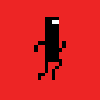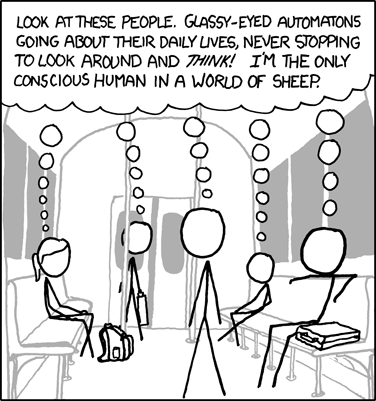|
|
| Slowing Down Flash Games for Recording? |
| Dekudude | ||
| Dekudude Age: 31 Karma: 64 Posts: 617 Gender: Male pm | email |
Hey there! I have a question pertaining to recording videos of Flash games; is it possible to somehow slow down the framerate of the Flash animation? For example, I have access to two computers: my own, and the family computer. My own laptop is much too slow for recording videos, whereas the family video makes games (specifically, Hannah and the Pirate Caves) WAAAYY too fast! I can't record something I can't play through. How do I get around this? Is there a way to slow down the game? Thanks. NP Username: xaantan | |
| canadianstickdeath | ||
Age: 35 Karma: 350 Posts: 2990 Gender: Male pm | email |
Yours is a problem shared by many, myself included. I think you best bet is to just get used to the faster gameplay, but you could try, like, running a bunch of programs. Hold down the "Windows" key, and then press and hold "E" for about 20 seconds. See if that works... Some people claim to have had success by opening up the task manager and setting the priority and/or affinity of their browser's process, but I don't know if you really wanna dig into that... | |
| Livio | ||
Age: 31 Karma: 470 Posts: 9620 Gender: Male Location: Arizona, USA pm | email |
there are actually programs out there that you can download that are designed to make your computer slow for the sole purpose of slowing down flash games. I think that's the only real way to do it. | |
| jellsprout | ||
| Lord of Sprout Tower Karma: -2147482799 Posts: 6445 Gender: Male pm | email |
CPU Grabber is one of those. But it wouldn't work correctly on Vista for me. It worked perfectly on XP, but on Vista it either does nothing or it makes the game laggy. Spoiler: | |
| Dekudude | ||
| Dekudude Age: 31 Karma: 64 Posts: 617 Gender: Male pm | email |
'jellsprout' said: CPU Grabber is one of those. But it wouldn't work correctly on Vista for me. It worked perfectly on XP, but on Vista it either does nothing or it makes the game laggy. Figures, 'cause the super-fast computer is Vista.  Thanks though, guys! I'll definitely look in to some programs. Thanks a lot! NP Username: xaantan | |
| jellsprout | ||
| Lord of Sprout Tower Karma: -2147482799 Posts: 6445 Gender: Male pm | email |
The program was specifically designed to slow down those super fast computers. I think it doesn't work on Vista because Vista will give priority to different programs dependant on how many cpu's they will use. So if a program uses many cpu's, that program will lag much more, but everything else will work like normal. Spoiler: | |
« Forum Index < Random Chat Forum
In order to post in the forums, you must be logged into your account.
Click here to login.
All games copyrighted to their respective owners.